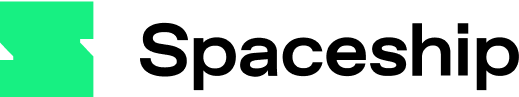Every Parcel Matters
Every Parcel Matters
Every Parcel Matters
Every Parcel Matters
Every Parcel Matters
Every Parcel Matters
Every Parcel Matters
Every Parcel Matters
Every Parcel Matters
Every Parcel Matters
LAUNCH
開始寄件


Step 2
簡易報關
兩步完成報關,節省物流處理時間。

Step 3
上門收件
彈性收件時間,門對門派件服務,一站式完成出貨。

The Future of Logistics
The Future of Logistics
The Future of Logistics
The Future of Logistics
The Future of Logistics

【開網店創業攻略2024】市場營銷新戰場 Threads 介紹及品牌建立案例
Threads 在 2023 年強勢推出,但初期熱鬧過後便好像沉寂下來,雖然它被千禧世代的人遺忘,但原來已它悄無聲息地攻佔了 Gen Z 及 Alpha 世代(亦即是 1997 年後出生的一代),他們現在使用 Threads 的時間比 Instagram 和 Facebook 還要多 ,根據最新資料...

【開網店創業攻略2024】4大物流公司比較 附順豐寄件貼士
在電商行業中,物流的順暢程度對客戶體驗和業務效率非常重要。順豐快遞一直以來是許多電商首選的物流服務提供商之一,然而除了順豐快遞以外香港還有其他快遞公司可供選擇。本篇文章為大家整理香港最受歡迎的數間網店物流公司運費,讓網店店主們能挑選合適的網店物流服務。 順豐速運 E-comm Box 順豐速運的 E...